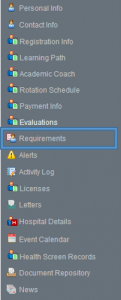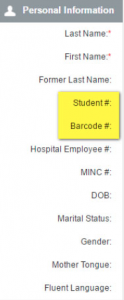Ontario Ministry
Information Box Group
For Ontario Ministry of Health Funded residents only.
If you are not funded by the Ministry of Health , please contact pgmeres@mcmaster.ca for the correct registration instructions.
- If your start date is July 1, 2024, all registration requirements should be completed by May 31, 2024. (We understand that some registration requirements may be delayed ie. CPSO) All requirements must be completed to commence training.
- Residents should begin this process early as some actions take significant time to complete (eg. licenses, health screening).
- Bookmark this page so that you can return to it.
- Not completing all of the below steps will delay the start of your training and will also delay your first pay.
- Please make sure to scroll down to the bottom page to view all 11 steps.
- Please also note that you do not need to complete all steps in sequential order. Only the first 2 steps must be completed in sequential order.
Registration Contacts
PGME Registration Contacts
Sarah Johnson,
Jessica Dragusica and Sarah Richardson
pgmeres@mcmaster.ca
Office Hours: 8:00 a.m. – 4:00 p.m., Monday to Thursday
Virtual Office/Remote Only: 8:00 a.m. – 4:00 p.m., Friday
Michael DeGroote Centre for Learning and Discovery 3101A
Systems you will need to use throughout your training
Activate Your MacID and McMaster Email Account Read Instructions
NOTE: Your student number should be available approx. 8-10 weeks ahead of your start date.
Required Licensure/Membership
Other Mandatory Requirements
Hospital Requirements
Competency Based Medical Education (CBME)
Orientation to Competency-Based Medical Education (CBME)/Competency by Design (CBD)
Residents entering a Royal College residency program who follow the competency by design model will complete their training in accordance with the requirements of Competence by Design (CBD). This orientation package will introduce you to the various elements of CBD and what you can expect. The 10-min video on Competence Committees will help you prepare for your reviews and understand how your Competence Committee supports you as you progress through your training. https://cbmepg.mcmaster.ca/competence-committees-in-less-than-2-minutes/
It is recommended you visit the resources for residents on the CBME website and MedSIS training site. Your colleagues and Resident Lead are great resources as well. Watch for emails from CBME SuperMac – tips for success in CBD!
Family Medicine Residents
Family Medicine residents receive a separate program orientation regarding the tools and processes for competency-based assessment that are used in their program. Those interested in reviewing that information at this stage can access last year’s presentation here.
https://drive.google.com/file/d/1D3J-d5UOU31GqXlUxUaWvwOMPFEwqGBe/view
Important Information for New McMaster Residents
As a new McMaster Learner the following information is important for you to be aware of.
If you have completed all PGME registration requirements, and starting training on July 1, 2024, your first pay will be directly deposited into your account on July 21, 2024*. The scheduled pay deposit will be every other Wednesday thereafter, for the two-week pay period ending on the Wednesday prior to the pay deposit date. Your first pay will include a full pay period (July 1 – July 14, 2024). Residents funded by the Ontario Ministry of Health are paid at the appropriate rate in accordance with their training level. The PARO salary scale can be found here.
*You must submit the payroll and benefits forms (step 7) prior to your start date to avoid delays in payment.
For information on your benefits and insurance, view the Paro Benefit Overview document.
For all McMaster Ministry of Health Funded Residents, Hamilton Health Sciences is the paymaster, regardless of their training site. Pay statements will be available through the myHR app on Citrix. To access myHR:
- Click on the Business folder in Citrix
- Open myHR
- Sign in (using my Company’s Sign-in
- Click on Personal Information
- Click on Payroll
Learners at a rural location must connect to the hospital wifi and click on this link:
https://edya.fa.ca2.oraclecloud.com/homePage/faces/FuseWelcome
For any human resources question, including payroll, change of demographics, etc. contact HR Services at myHR@hhsc.ca or 905-521-2100 ext 46947.
Residents who have changed their address and/or phone number must update their new information in MedSIS. You can update your MedSIS profile by logging into your account and updating this section under your contact information. The PGME office requires your current address and Canadian phone number.
Don’t forget to update the CPSO and CMPA when your mailing address changes.
If you are setup on McMaster or HHS payroll, you must also contact HR Services to update your mailing address. Contact the PGME office if you are not sure.
Residents arriving from another province who are Canadian Citizens/Permanent Residents will have temporary health insurance coverage from their current province. You will need to apply for OHIP health coverage in Ontario as soon as possible once you have moved. Contact Ministry of Health.
Out-of-Province Canadian trainees/members that are not eligible for OHIP and must obtain UHIP coverage.
- The province of Quebec cannot guarantee that RAMQ insurance will be accepted outside of Quebec and there exists no coverage within RAMQ for ambulance services, nor repatriation. For these reasons a person who meets the eligibility requirements to UHIP must be enrolled into the mandatory UHIP policy until he/she hold OHIP.
- The recommendation would therefore be that when you arrive in Ontario that you apply for OHIP at a Service Ontario office and be enrolled in UHIP for 3-months initially and if required (with evidence that OHIP is pending) be enrolled until OHIP is actually in place.
Important: Residents have 30 days following the end of the month in which the call was worked to submit stipend claims as per the PARO agreement (i.e. claims for July must be submitted by August 30, not 31)
Stipends claims are made online at https://hhsstipend.hhsc.ca/
For any questions, concerns, or issues regarding call stipend claims, please contact resorient@hhsc.ca
Frequently Asked Questions (FAQs)
Residents who require basic confirmation of training can download a “Confirmation of Training” document directly from their MedSIS account. This can be found by logging into your account, and going to Requirements, under the Confirmation of Training requirement you will find a PDF which can be downloaded at any time. It will look like this example: PGTraineeConfirmation.
If you require an employer letter for a rental application, mortgage, child care application, etc. you can email the PGME office to request a “bank letter’ which will confirm your training dates and salary.
The PGME office will also provide other letters upon request, with the exception of Letters of Good Standing (LOGS) which Learners should request from their home program. LOGS are normally needed when arranging an elective rotation, or applying for a fellowship program.
Please contact: postgd@mcmaster.ca
It is your responsibility to engage with your home program to find out when and where you will be working. Programs will enter your confirmed rotations in MedSIS where you can view your rotation dates, supervisors, and locations.
This applies to Residents that are transferring from another program/department or those entering subspecialty training, who have work obligations at another institution until June 30. Residents are responsible for arranging their PGME Registration appointment and notifying their home program if they will be late due to this appointment.
Prior to starting your training you must first register with the PGME office. Learners must contact the PGME office (MDCL 3101A) to schedule an appointment prior to your training start date. At your PGME registration appointment, you will receive:
– HHS and SJHH photo ID badges
– Instructions for obtaining a pager and parking
– HHS Citrix username (your Citrix password will be emailed to you by the HHS computer office once you register with the PGME office)
– Instructions for arranging a maskfit test appointment
For parking at the Hamilton Health Sciences hospitals and St. Joseph’s Hospital Hamilton, learners will need to complete the HHS Parking Application form and visit the Parking office located at the McMaster University Medical Center (MUMC) campus. Residents must first obtain their Photo ID badge from the PGME office. When you register with the PGME office you will be given instructions for how to set this up.
HHS Parking Form
Policy and Procedures for Residents and Fellows July 2024-June 2025
For all other sites, please check with the parking office at that site.
To access the Health Sciences Library in the Health Sciences Centre you will need to ensure that you complete Step 1 above (Activated your MacID & McMaster email account.) You will also need to present your McMaster Student card (not your hospital Photo ID card) to access study rooms, books and interlibrary loan service (RACER) The library also offers individualized, in-depth research consultations for all residents. To book a research consultation or workshop contact the library at 905-525-9140, ext. 24168.
What is my McMaster Student Card? Is that the same as my PGME Photo ID?
Your McMaster student card is different than your McMaster PGME Photo ID badge. You will receive both when you register with the PGME office.
Your student card provides you with access to the various library locations at the McMaster University, main campus.
Your PGME Photo ID badge provides you with security clearance and ScrubEx access for all Hamilton Teaching Hospitals.
You can also find your Student card information in MedSIS under personal information.
All information can be found on MedPortal here.
When you complete the MedSIS scrubs size survey, you will enter your sizing information. The PGME office will use this information to setup your ID badges with access for the ScrubEx machines at all HHS and SJHH hospital sites.
For more information regarding the accessing of HHS ScrubEx machines, trainees should refer to the HHS ScrubEx Information Sheet.
The PGME office maintains a list of family doctors who are willing to accept McMaster PG Learners (residents and fellows) and their family members as patients. Learners should contact pgmeres@mcmaster.ca to request a copy of the current list.
If you will be working at one of our HHS sites please review our Things to Know 2024.
If you will be working at one of our SJH sites please review our Things to Know 2023 Document